Before we had started editing our footages for a trailer we decided as a group to experience the tools on iMovie as some of my group members have not used iMovie in their AS but had used final cut express. By going through iMovie it had allowed us to understand the variety of tools that we could use for our film media trailer which therefore allowed us to create a professional finish for our trailer that somehow I could not achieve during my AS when I used final cut express. We had used youtube to look into effects that was not obvious when we looked into iMovie, by using youtube it allowed us to broaden the knowledge we had on iMovie as we were not experience, by finding different tools we could then apply it for our trailer. For Example; we had used youtube to figure out how to delete the audio but keep on the film. We had tried different methods until we used youtube. By clicking on the right mouse iMovie will give you the option to remove audio from the film, this will allow us to see the audio separate underneath the film which we can delete without deleting the audio. Therefore this allowed us to have the film playing without the voices which we could then place the itunes music on.
Print screens on Imovie
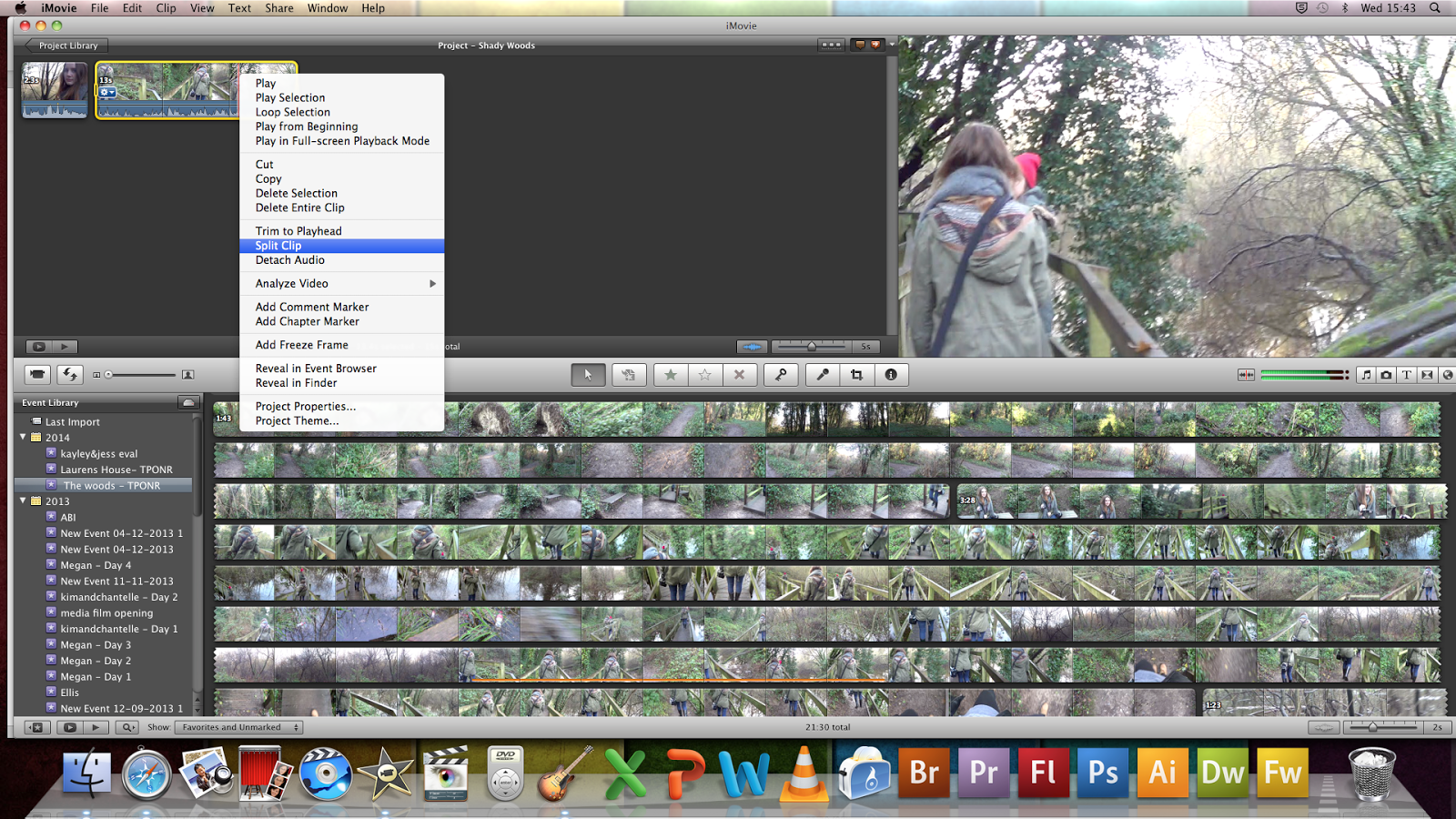 |
| Split Clip |
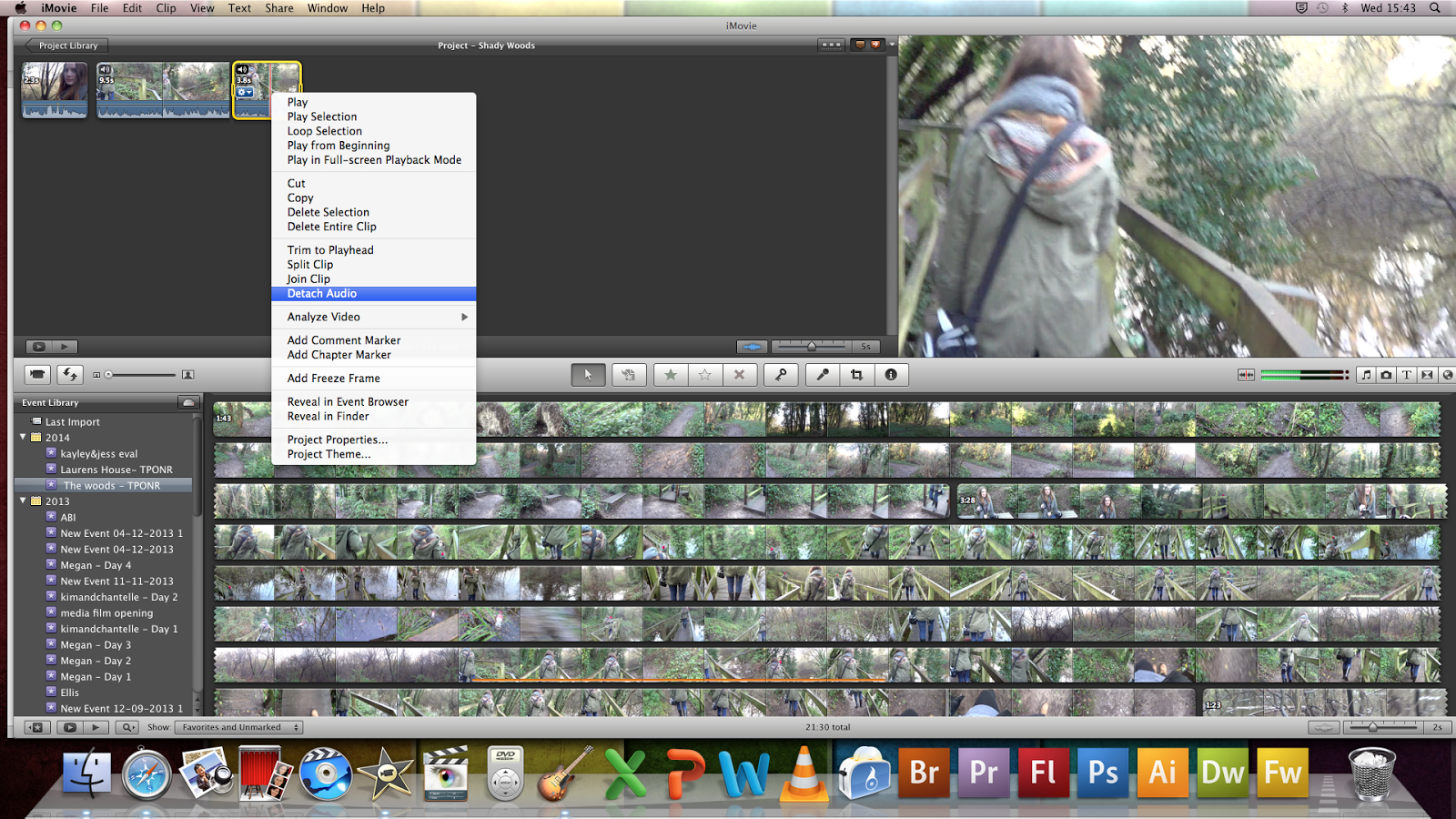 |
| Deleting Audio |
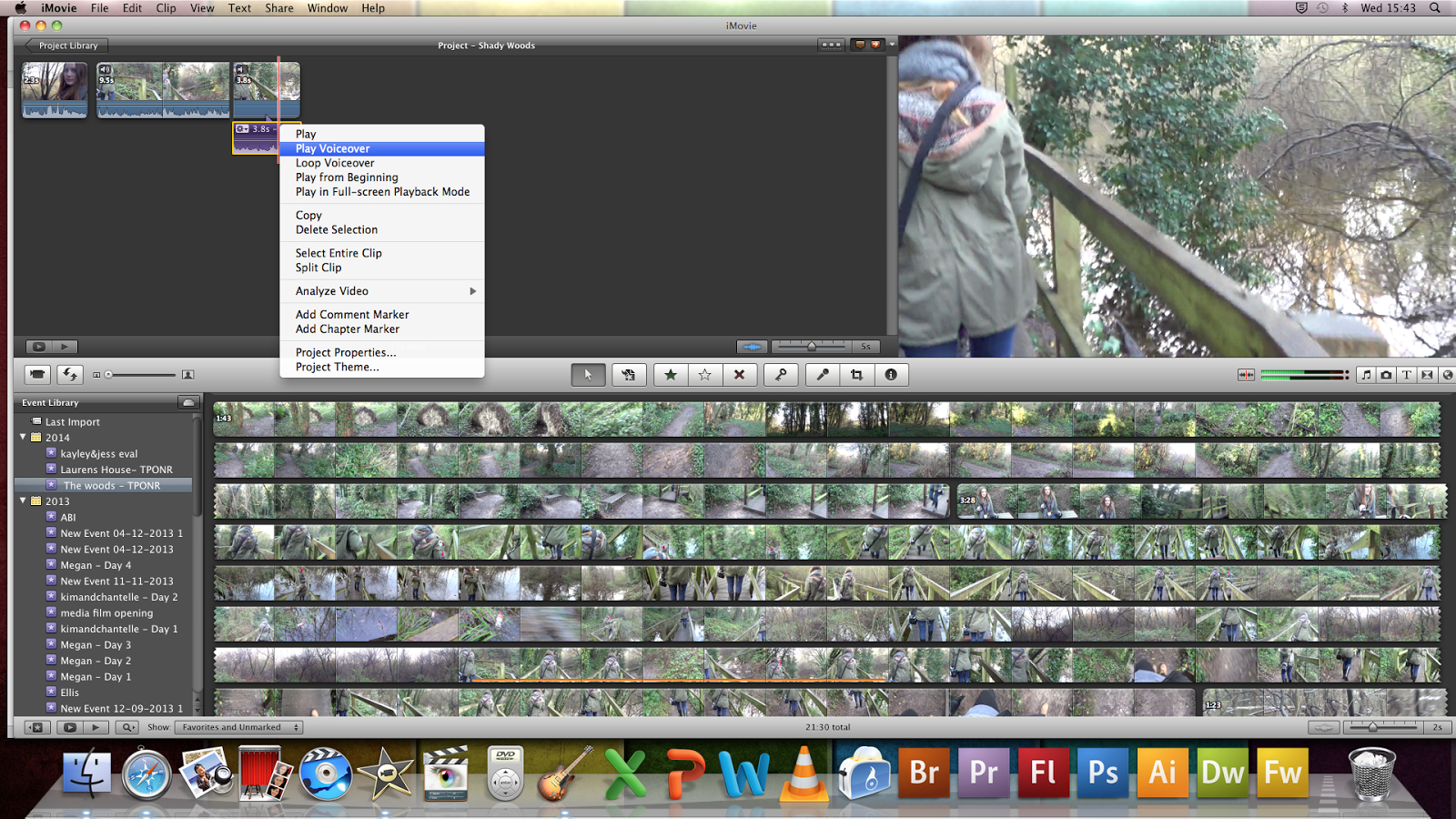 |
| Play Voiceover |
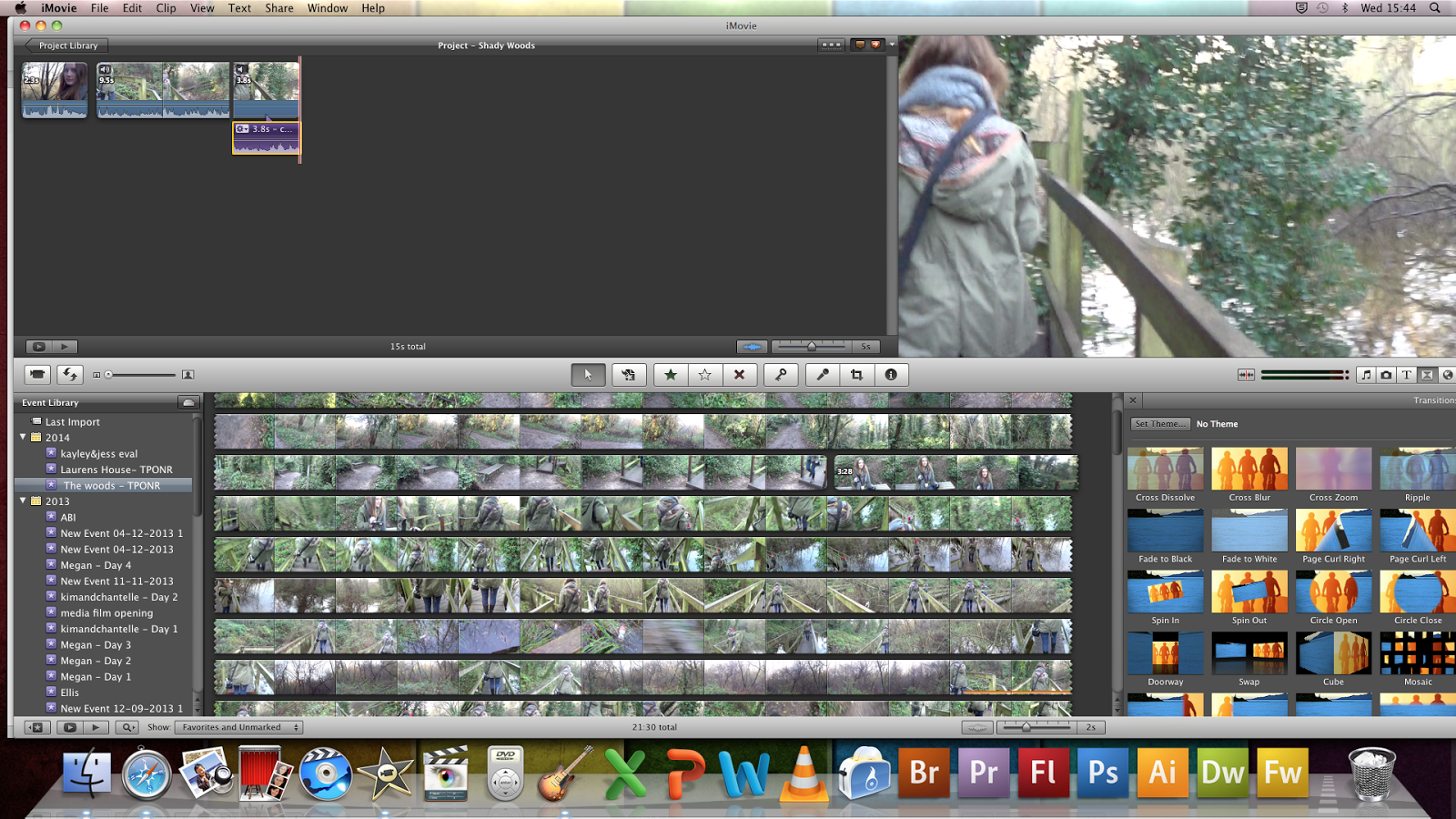 |
| Transitions |
 |
| Titles 'Left bottom corner' |
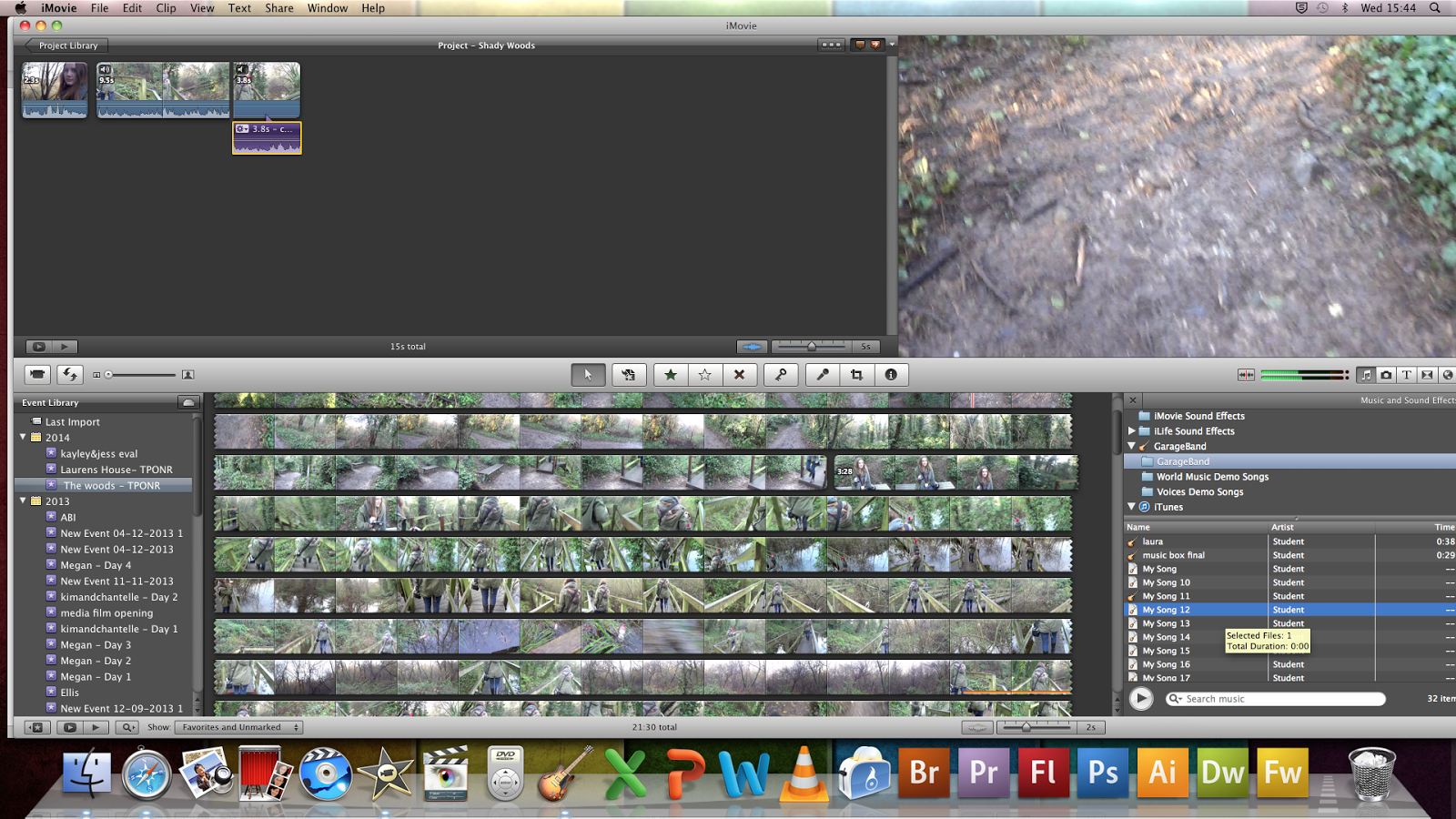 |
| Inputting itunes music |
 |
| Dragging clip into selected area |
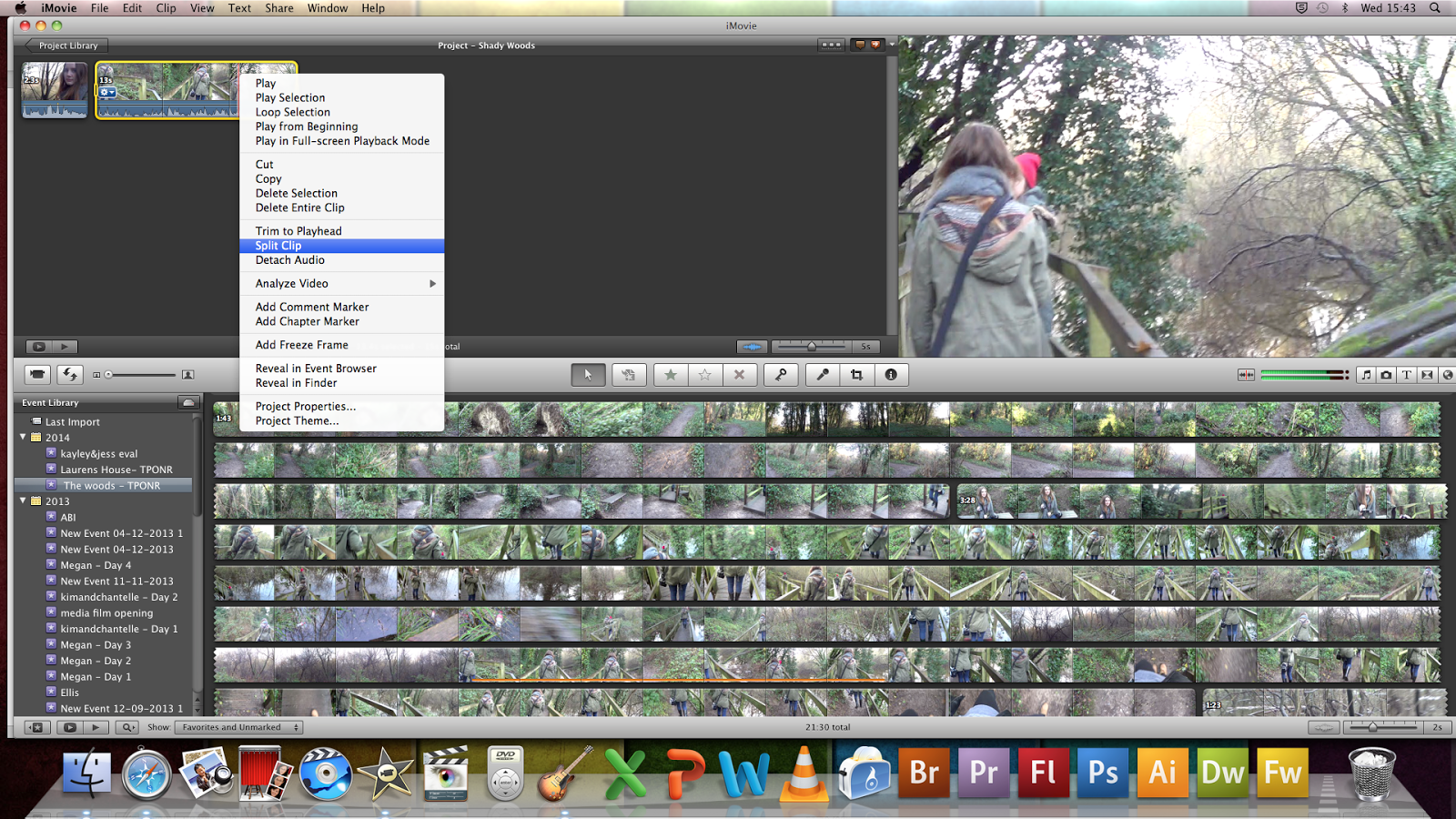
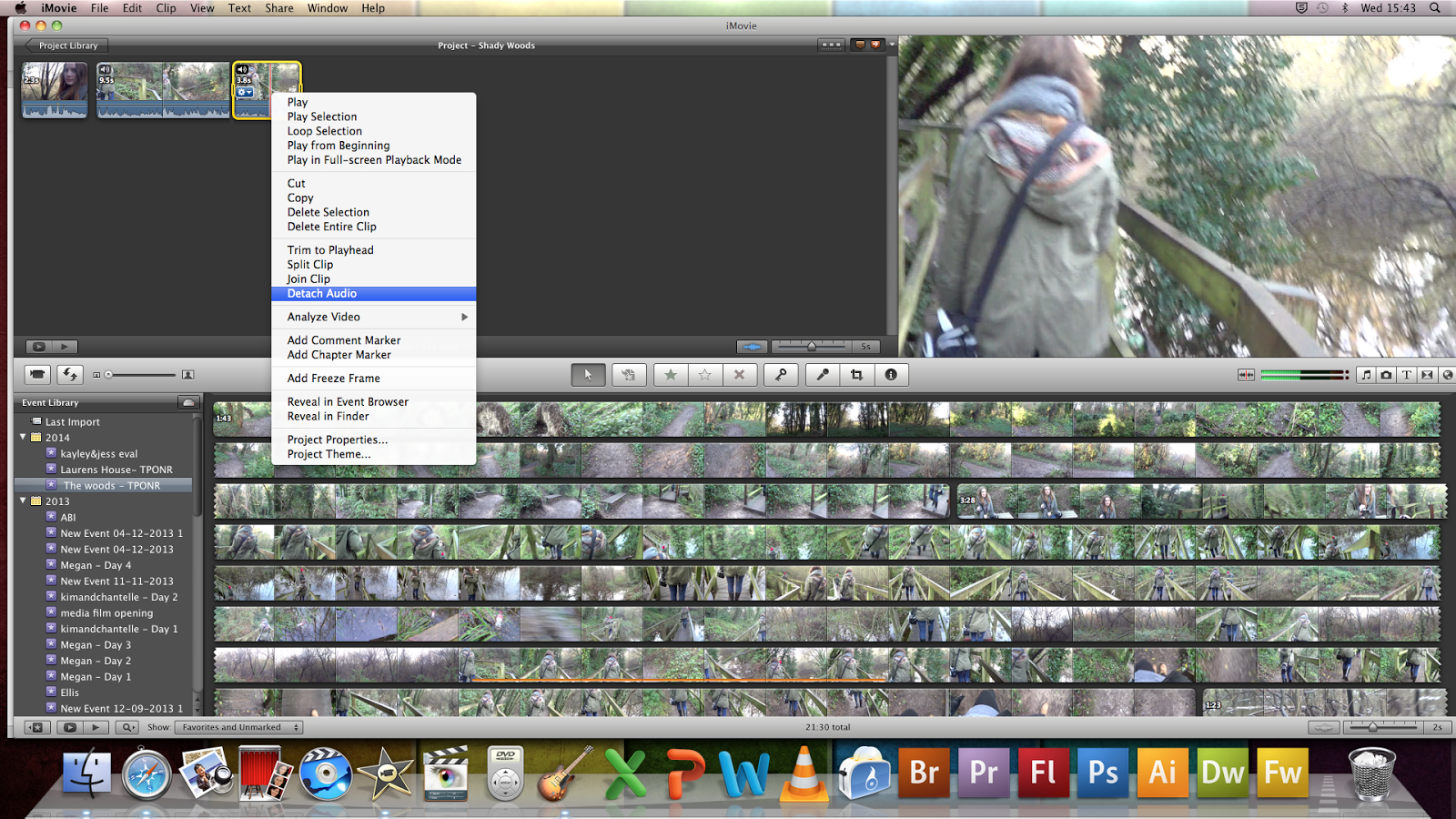
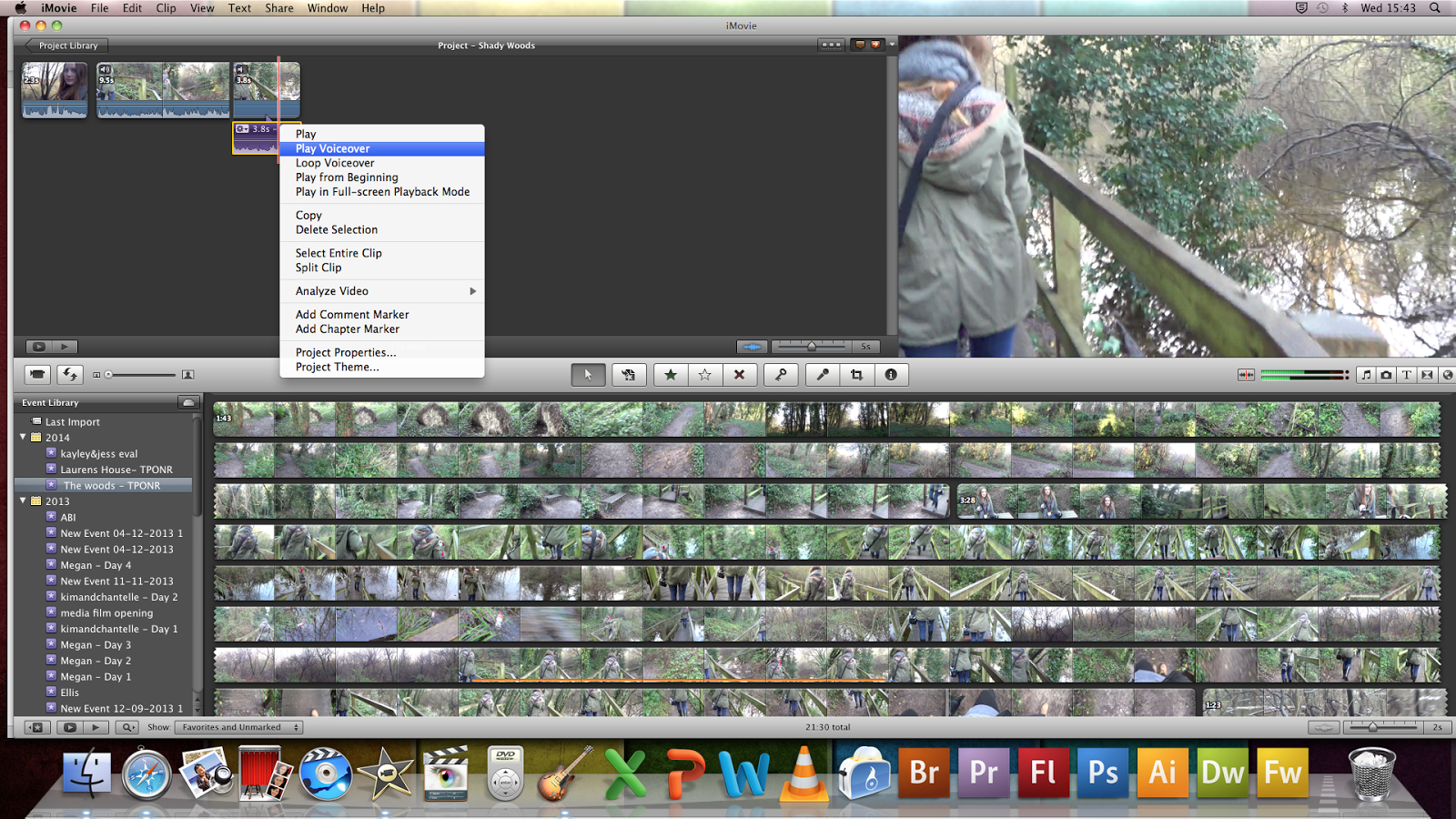
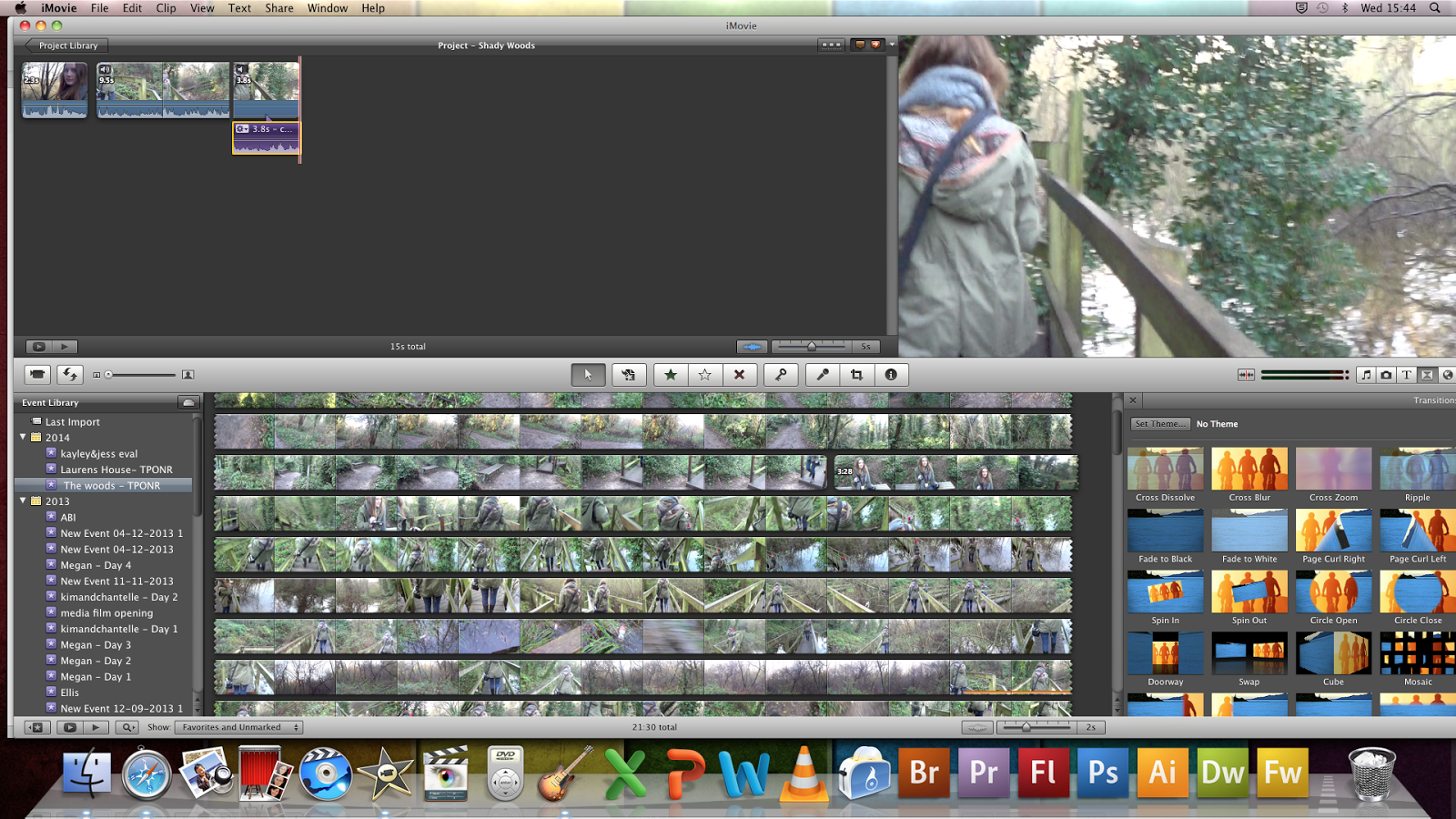

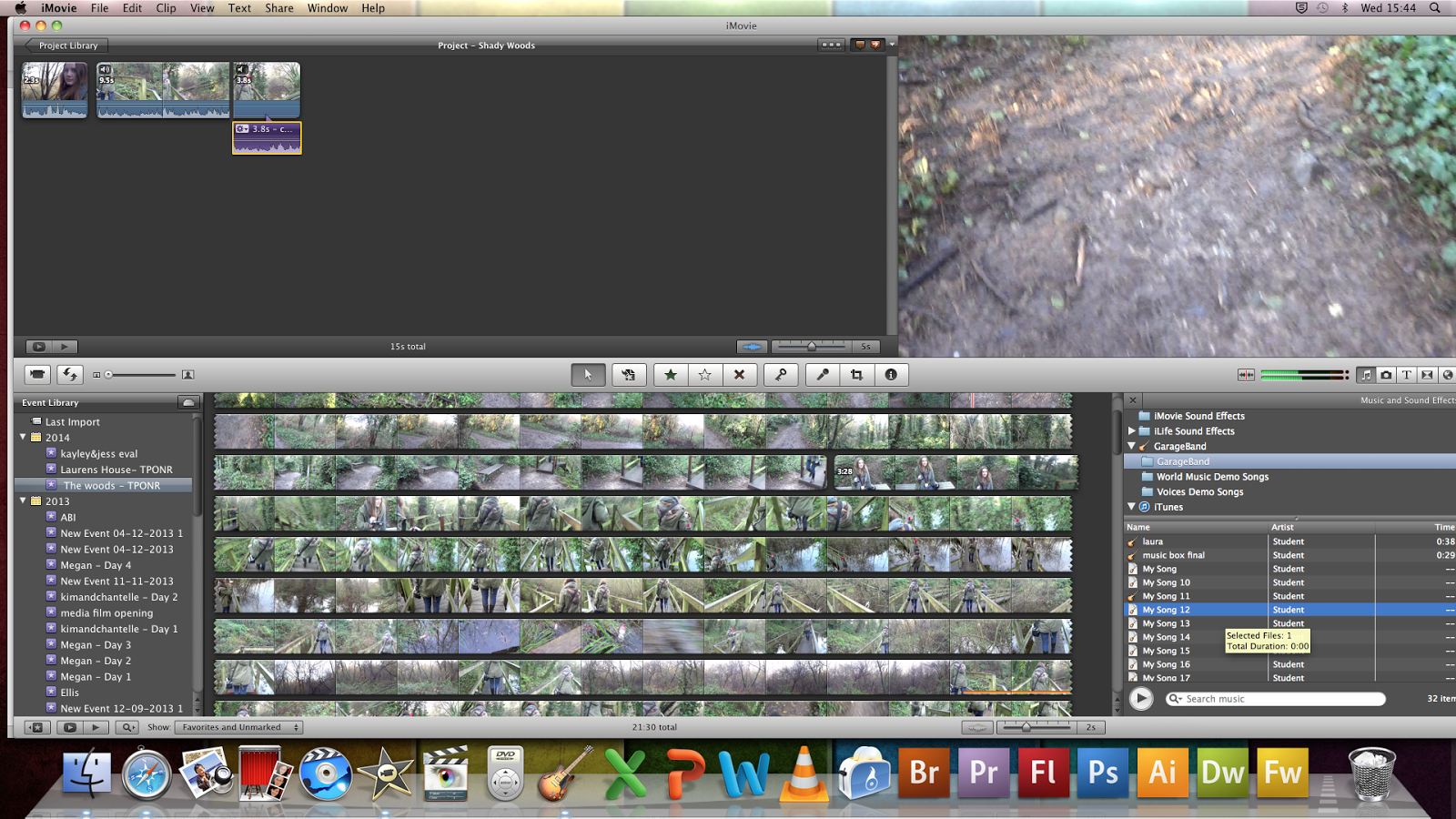

No comments:
Post a Comment